A new Table object will appear in the window and the inspector will change to show information about this new table.
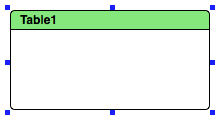
Most likely the new table will be called Table1. But we're going to change it to be books.
You can move the table around by dragging the colored title bar