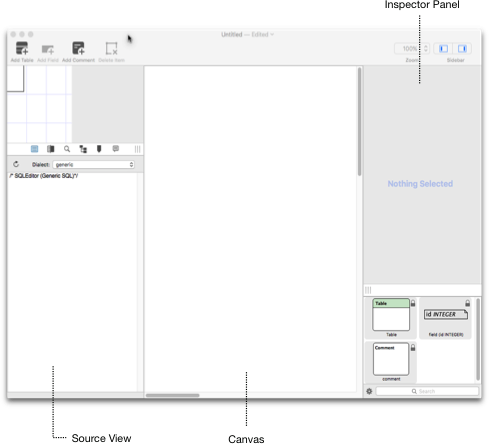
The document window is where you view and edit your design.
The big section in the middle is the canvas, where the diagram is actually drawn.
To the right is the Inspector Panel, which allows you to edit the objects you create
The left side has the source view, which displays a live view of the SQL source for the diagram