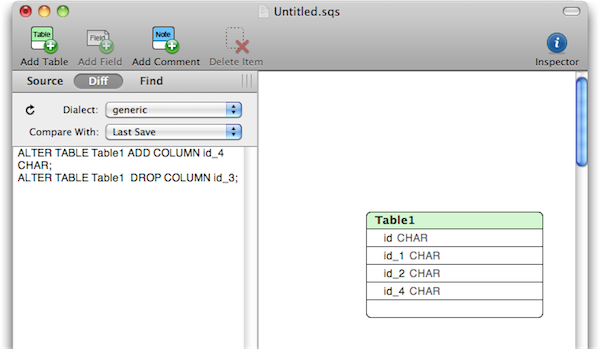Development work is continuing on SQLEditor, and I thought I’d post a sneak peak of some features that will be arriving fairly soon.
Today the feature is Diff support. Yes, it’s something that people have been asking for and something that I’ve wanted to add for some time and here it is:
In this example the original table probably looked something like this:
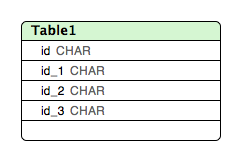
The diff panel shows the SQL instructions that you need to execute to get from the original table to the new table.
This is useful for any number of things, but the most obvious one is if you’re running a database on a remote web server and you only have command line access, you can make changes, grab the instructions needed to make the change and paste them into the command line client on the server. Other people may want to a record of alterations to their databases for change tracking; or they might not trust SQLEditor to get the changes right and might want to inspect any changes before applying them.
With new diff support you can now do all of these things 🙂
The observant will also notice the new side bar which as well as the usual source view and the new diff view, also contains a new object search panel as well.
(more on that in another post).
Right now the diff system allows you to choose between comparing the last save of the document or comparing it against any other open document.
The “Compare With” popup allows you to choose what you compare to.
It’s still being worked on, but it should appear in the next major upgrade.