Objects can be selected by clicking on them. Note that selecting a field will also select the parent table.
When an table or comment object is selected then control handles will appear on all sides of the object. These control handles can be used to resize the object. To move the object the title bar can be dragged or the cursor keys used. Holding down shift causes the cursor key movement to be faster.
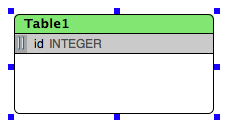
Field objects do not have control handles, but a drag handle appears when a field is selected. This drag handle can be used to move or copy a field from one table to another.
You can copy a field from one table to another by holding down the while dragging.