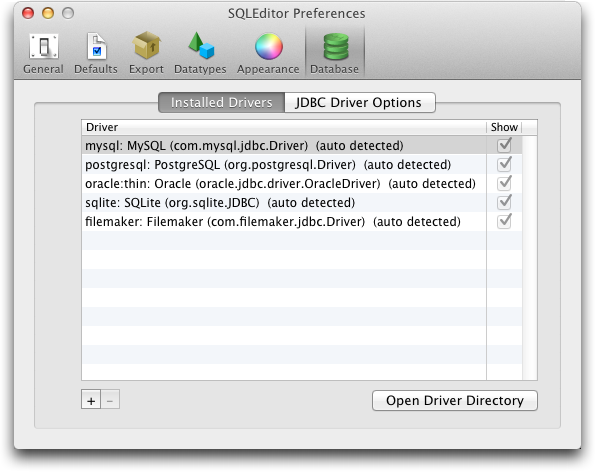
The database pane is used to manage database drivers for JDBC Export.
The main section of this pane is taken up with a list of installed database drivers.
All of the database drivers listed will appear when you choose or .
If the database you wish to use has a JDBC driver, but that driver is not currently listed in the window then it may be necessary to add it manually.
This will open the JDBC Driver installation directory in the Finder