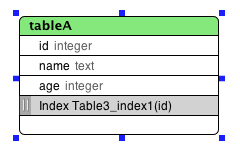
Indexes allow for specifying the type of index (normally a database specific value) and the columns that are included in the index.
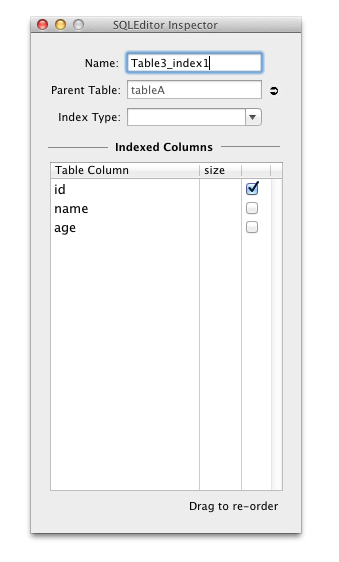
Using the index inspector you can edit the name of the index using the field, this is then used in the final SQL. SQLEditor may modify the name, particularly to prevent duplicate index names, but also to remove spaces or invalid characters.
The section indicates the table containing the index, clicking the small arrow to the right will select the parent table and deselect this index
The field allows you to select the type (e.g UNIQUE, FULLTEXT, SPATIAL) of the index. Note that you can also enter your own types in this field. The effect of the index type field depends on the SQL dialect currently in use.
The section of the index inspector allows you to control which columns appear in the index. The table contains all of the columns found in the parent table. To include a particular column in this index, click checkbox next to the name. The entries may rearrange so that columns included in the index appear at the beginning of the list in the correct order.
You can rearrange the order of columns in this index by dragging the entries. Note that this doesn't change the order of the columns in the table itself, this only affects the index column order
Some dialects allow you to specify prefix sizes per column, you can enter these in the column, however this may be ignored by the exporter if the dialect doesn't support this option