MAMP is an encapsulated local web server system that allows you to run a complete Web server with PHP and MySQL from a single application on your Mac. It's really easy to install, use and uninstall.
SQLEditor works great with MAMP's MySQL installation, but because MAMP is designed not to affect the existing system it uses a non-standard port to run the MySQL server on.
MAMP normally sets MySQL so that it runs on the non-standard port 8889.
SQLEditor doesn't know this, so you will need to specifically set this in the import and export panels.
You should configure SQLEditor as normal to use MySQL.
If you need assistance doing this please see the Database Drivers Page.
Enter localhost as the server, with the password and username as necessary.
Then enter 8889 into the port field.
This example should import the database named test, with username root and password root from a MAMP installation on the same machine (localhost)
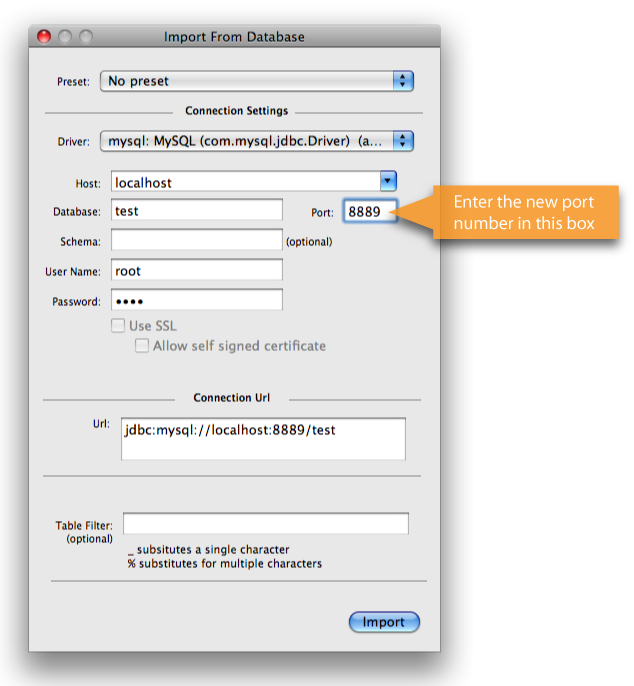
Mamp Pro has an additional configuration option called "Allow local Access Only". If enabled, this option prevents applications running outside of MAMP from accessing the MySQL database.
You need to disable this option before SQLEditor can access the MAMP database.
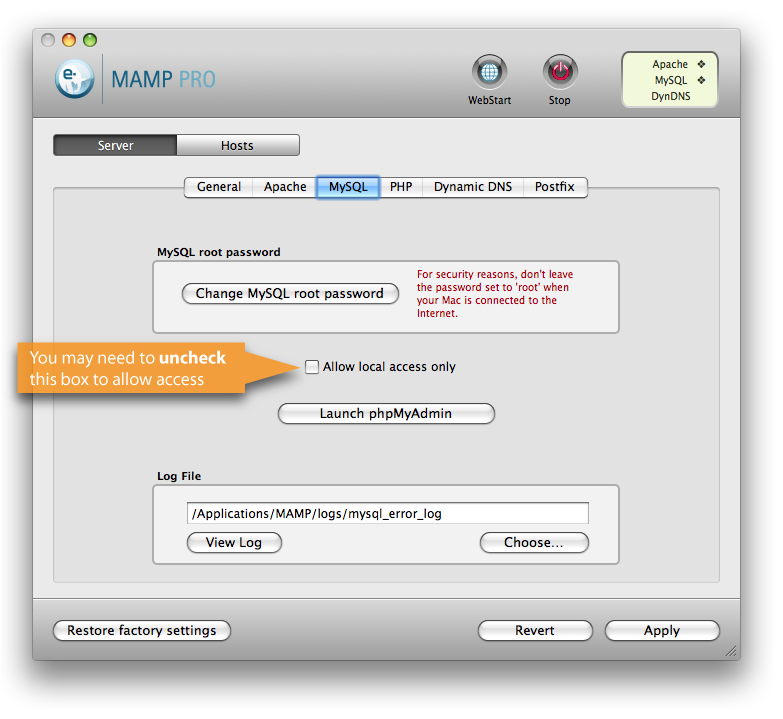
The MAMP website has a help page which gives more information.
To contact us with a support issue please email: